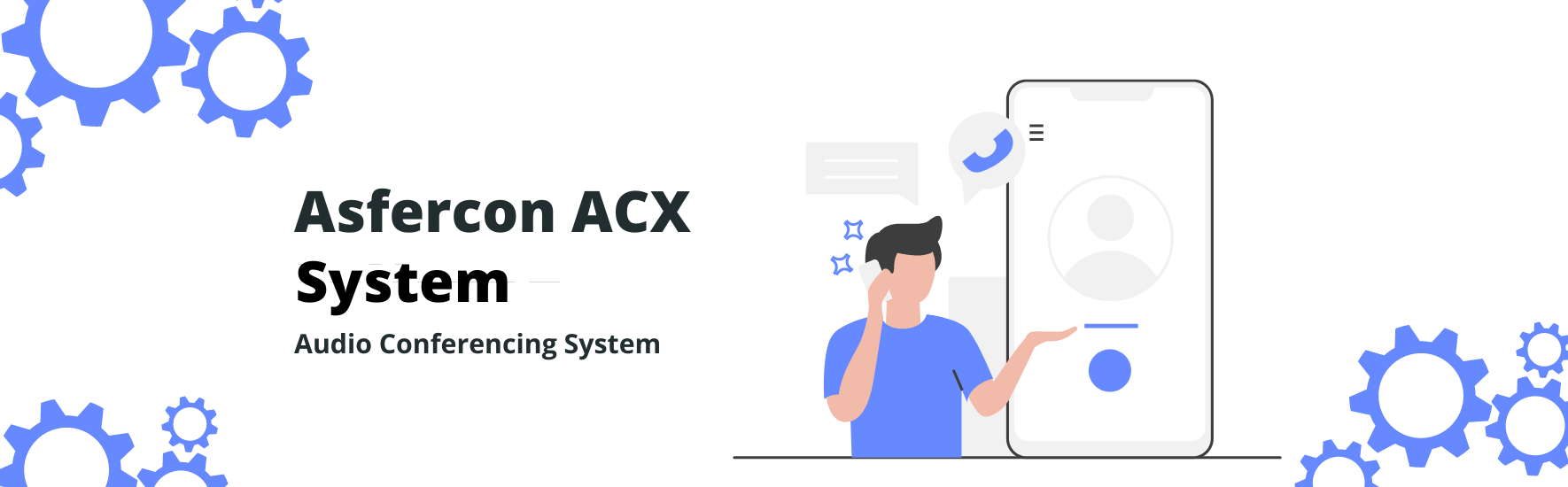
Asfercon ACX (Audio Conference eXchange)
What is Audio Conferencing System
We can assure you that our Asfercon ACX will provide all the features required for your audio conferencing requirements. Please contact us if you have a unique feature request you can't find included with our product. Audio conferencing is where two or more people in different locations use technology like a conference bridge to hold an audio call. Audio conferencing differs from a traditional phone in that all participants dial into a central system that connects them instead of directly dialing each other. It may currently be in development, or we may be able to develop it for you quickly.
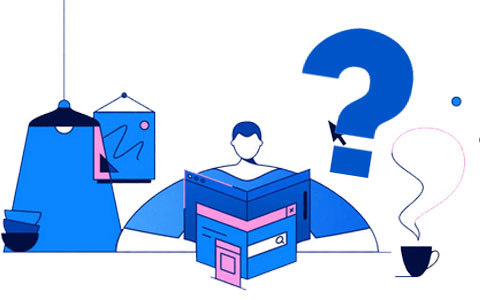
Various types of conference

Reservation-Less
A pre-defined conference ID and/or password, with no expiry, allows the organizer and participants to conference when required. Meetings can occur at any time using an established dial-in number.

Scheduled Conferences
The Conference organizer or Conferencing Service Provider can schedule a conference, send invitation emails to participants and have them register for the call.

On-the-Fly Conference
All participants who call in to an established dial-in number and enter the same PIN are connected together. Using this service, connection occurs instantly and anonymously without any account setup.

Ad Hoc Conference
Instantly starts a conference call by dialing out to someone. Additional participants can be easily added as required, participants are provided the invitation over the phone and have the option to agree.
Provides monitoring of active conferences through the dashboard

- Mute/Un-mute Participants, to ensure no distractions.
- Disconnect any or all participants.
- Dial Out to add participants.
- Grant/ Revoke Administration privileges to participants during the conference Display Caller ID of participants on call dashboard.
- Start and Stop Recording.
- Lock/Unlock Conference, thereby preventing unwanted guests from entering.
Web-based real time control

Management for the moderator
- Uses the web-based interface for point-and-click management of conferences.
- Fully manages the moderator's conference for scheduling, changing and managing the e-mailing of invitations to participants.
- Steps through a scheduling wizard to select type of conference, time, date, IDs, PINs, and passwords.
- Automatically sends conference notifications with all details to participants on SMS.
- Schedules regularly recurring conferences.
- Provides Reporting for Call Record History.

The Conference Operator
- Lists all the accounts and moderators, and adds, deletes disables/enables or modifies their details.
- Provides access to all log data (user and system data).
- Views lines and disconnects any that are not disconnected properly.
- Lists all Active and Scheduled conferences in the system.
- Can carry out all activities on behalf of a moderator.
- Displays the number of ports currently in use.
- Displays and exports conferencing statistics and usage reports.
- Sets dial-out permissions and department codes on an account basis.
- Sets a port utilization alert that notifies administrators when the system is nearing capacity.
- Provides Extensive Reporting Features.
Extensive Security Features

